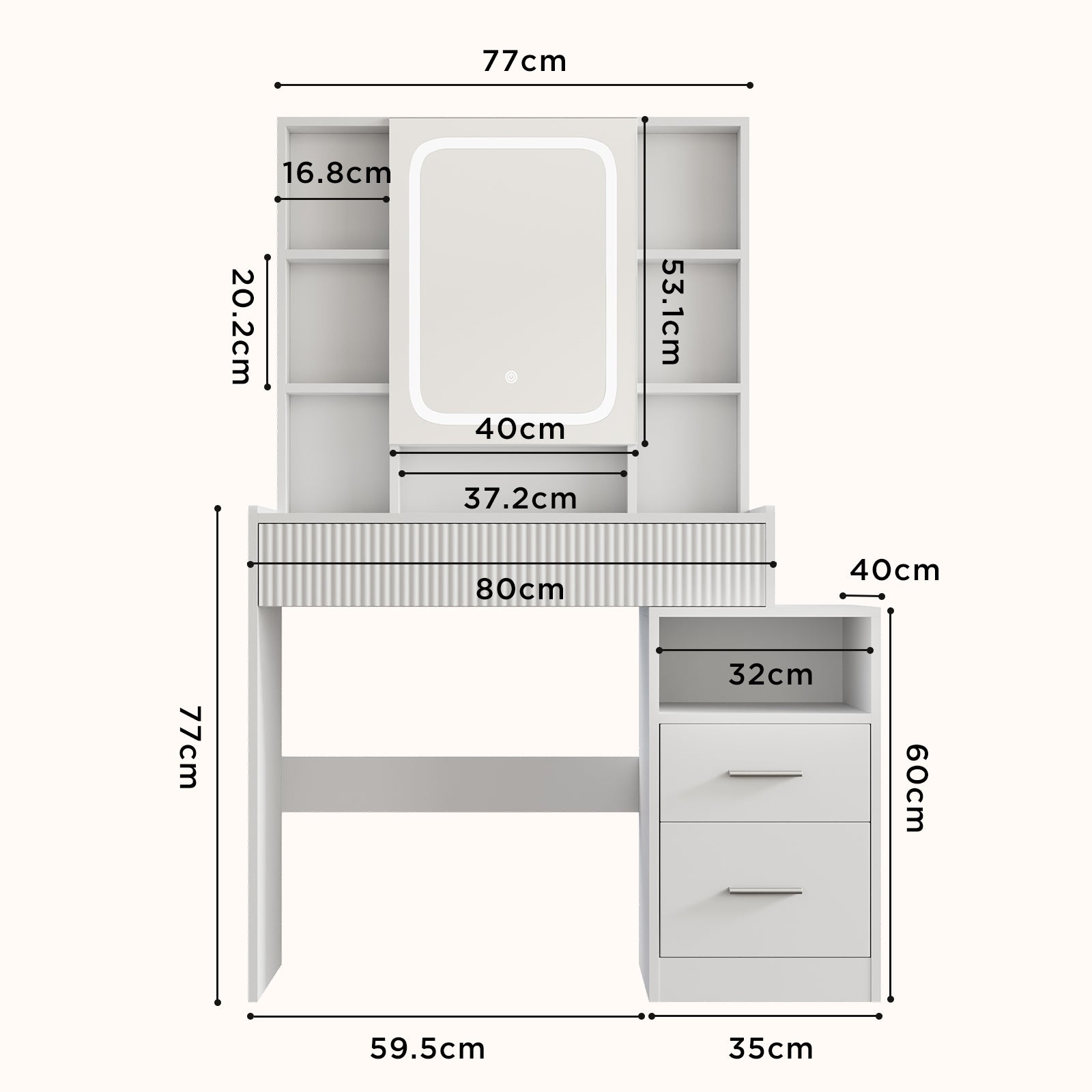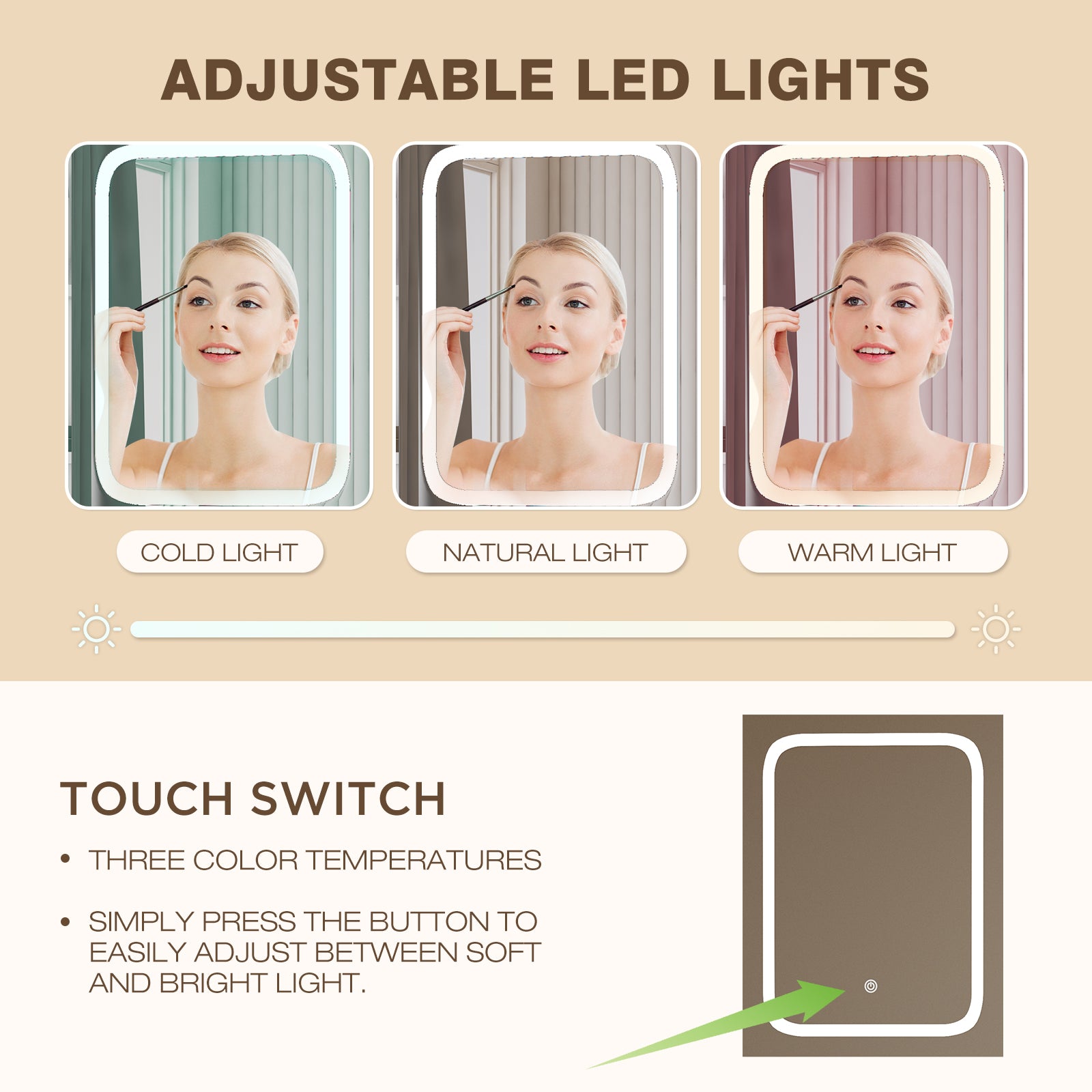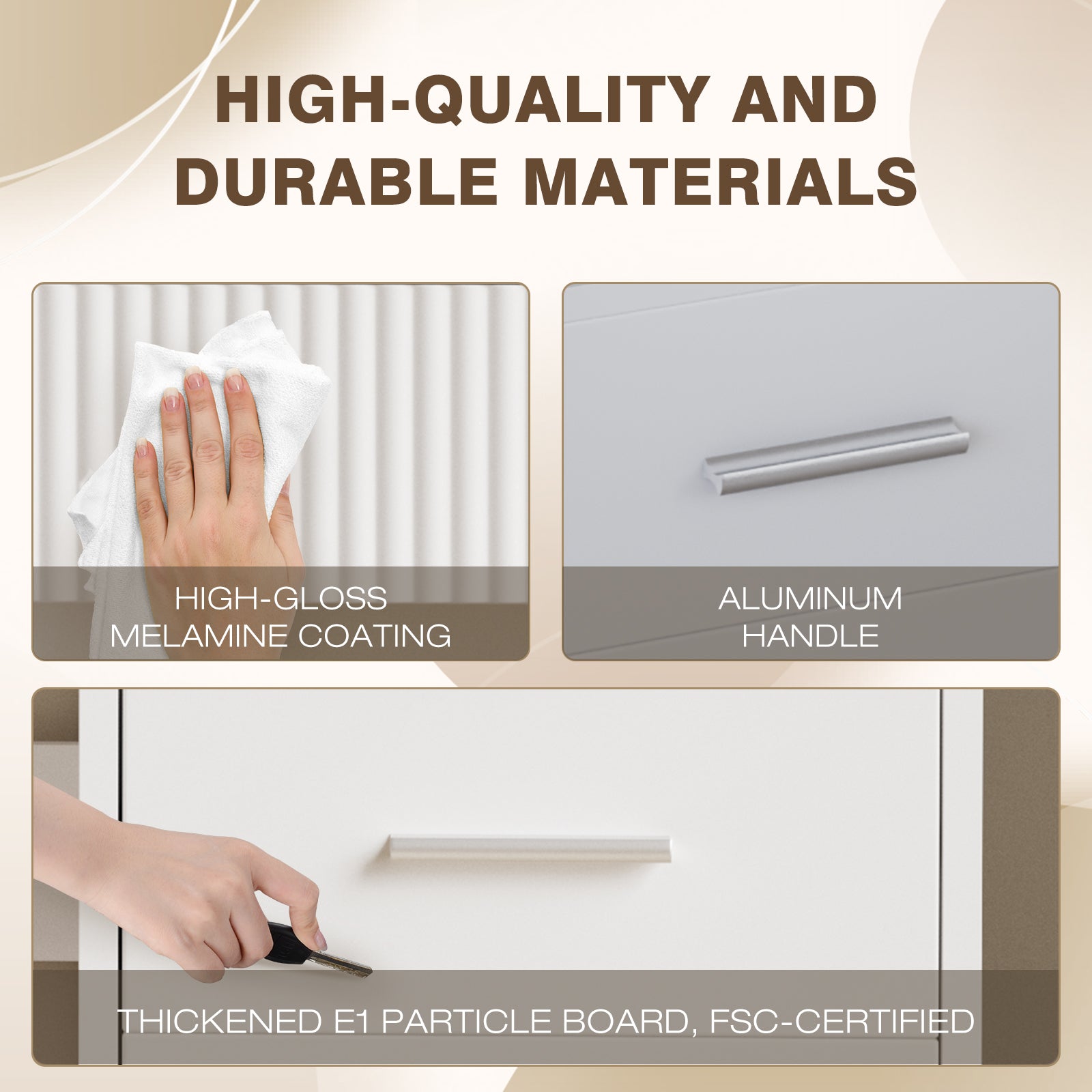HOMAVO
HOMAVO Modern LED Vanity Table – Makeup Desk with Adjustable Lighting, 3 Drawers & 8 Open Shelves for Bedroom and Dressing Room
HOMAVO Modern LED Vanity Table – Makeup Desk with Adjustable Lighting, 3 Drawers & 8 Open Shelves for Bedroom and Dressing Room
Couldn't load pickup availability
HOMAVO SZG1 Modern LED Vanity Table – Elegant & Functional Makeup Desk
✨ Spacious & Smart Storage
Keep your beauty essentials neatly organized with the top shelf, 7 open compartments, 1 large drawer, and an extra-large LED mirror cabinet featuring 2 drawers and open shelves.
Perfect for storing makeup, jewelry, skincare, and daily accessories.
💡 Adjustable LED Lighting
Customize your lighting to fit your mood and needs — press and hold to adjust brightness, or tap to switch light colors.
Create the perfect ambiance for your makeup routine every time.
🔧 Easy Assembly
No special skills required!
All parts are clearly numbered, with illustrated step-by-step instructions and all tools included.
Two people can assemble it in about 60 minutes.
Premium Materials
Crafted from durable particle board with a scratch-resistant, easy-to-clean finish for long-lasting beauty and stability.
🏠 Modern & Elegant Design
Clean, minimalist lines in cloud white bring a sleek and stylish touch to any bedroom or dressing room.
📏 Product Details
-
Color: Cloud White
-
Model: SZG1
-
Material: Particle Board
-
Dimensions: 96.5 × 40 × 141 cm (L × W × H)
-
Package 1 Weight: 20.6 kg
-
Package 2 Weight: 19.4 kg
-
Net Weight: 34.9 kg
-
Max Load (Top Panel): 50 kg
-
Max Load (Per Drawer): 11–15 kg
📦 Package Includes
-
1 × Vanity Table
-
1 × Accessory Kit
-
1 × Anti-Tip Device
-
1 × Instruction Manual
⚠️ Important Notes
-
Please secure the vanity to the wall using the included anti-tip device for safe use.
-
The product ships in 2 separate boxes. If you receive only one, please wait — the second package should arrive within 3 working days.


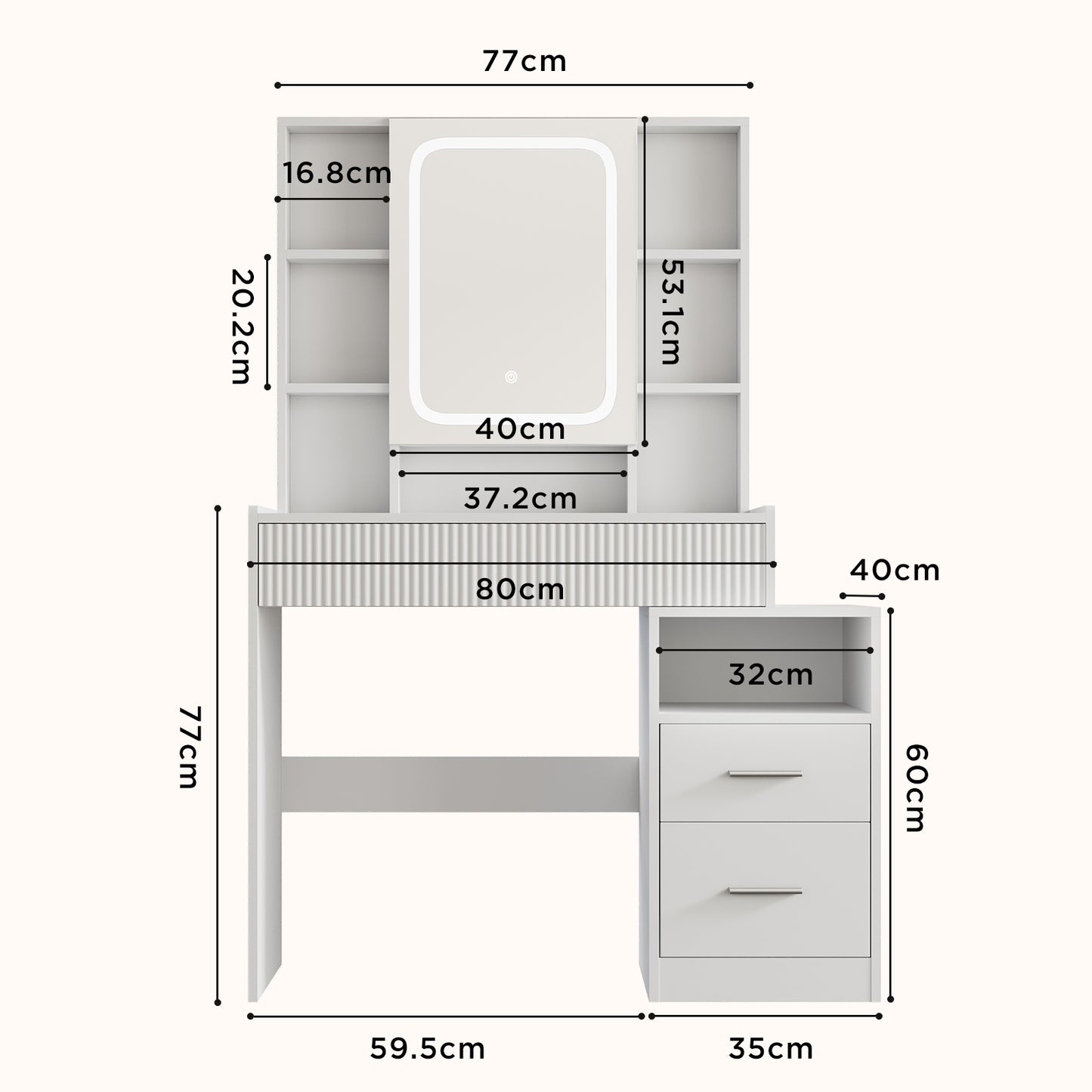

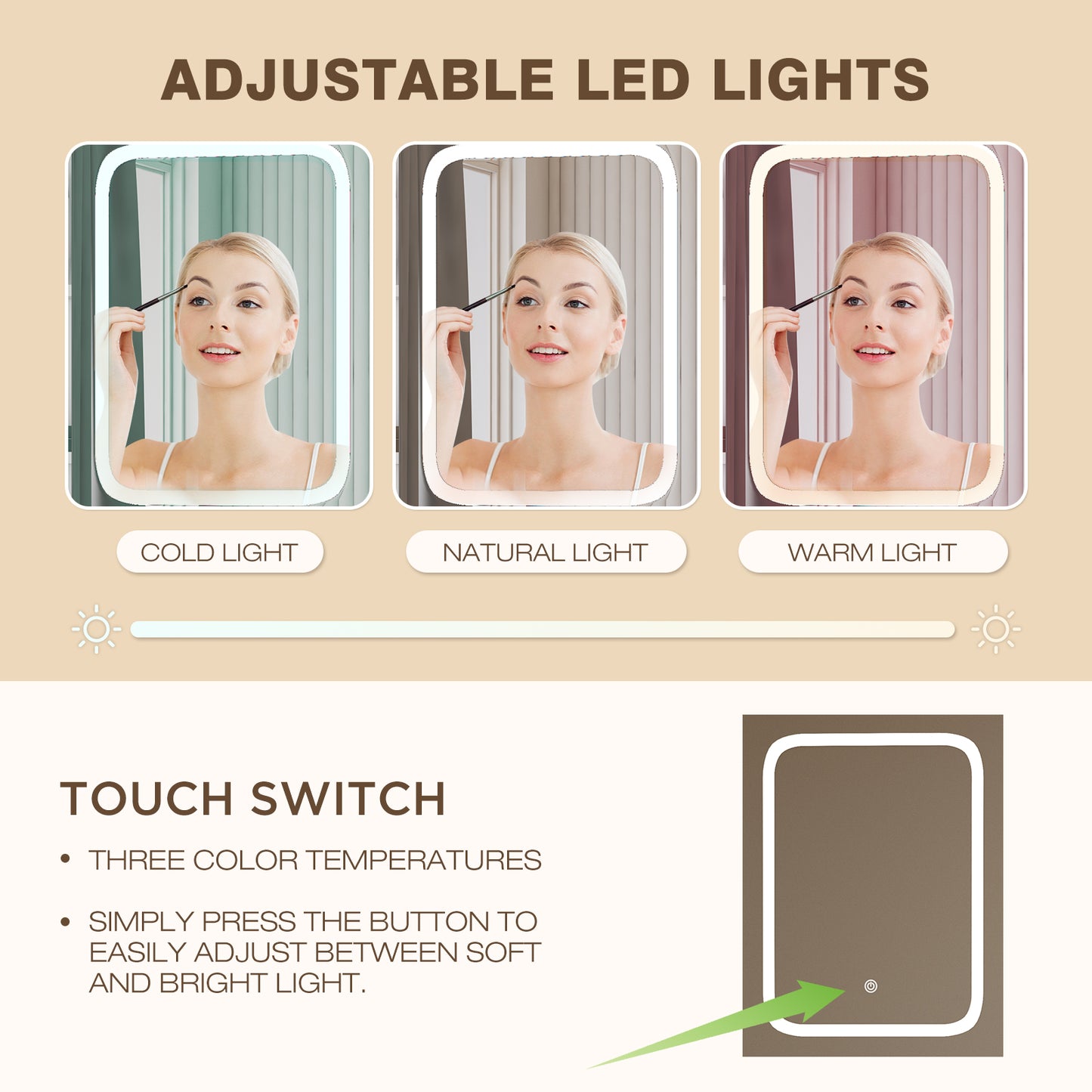
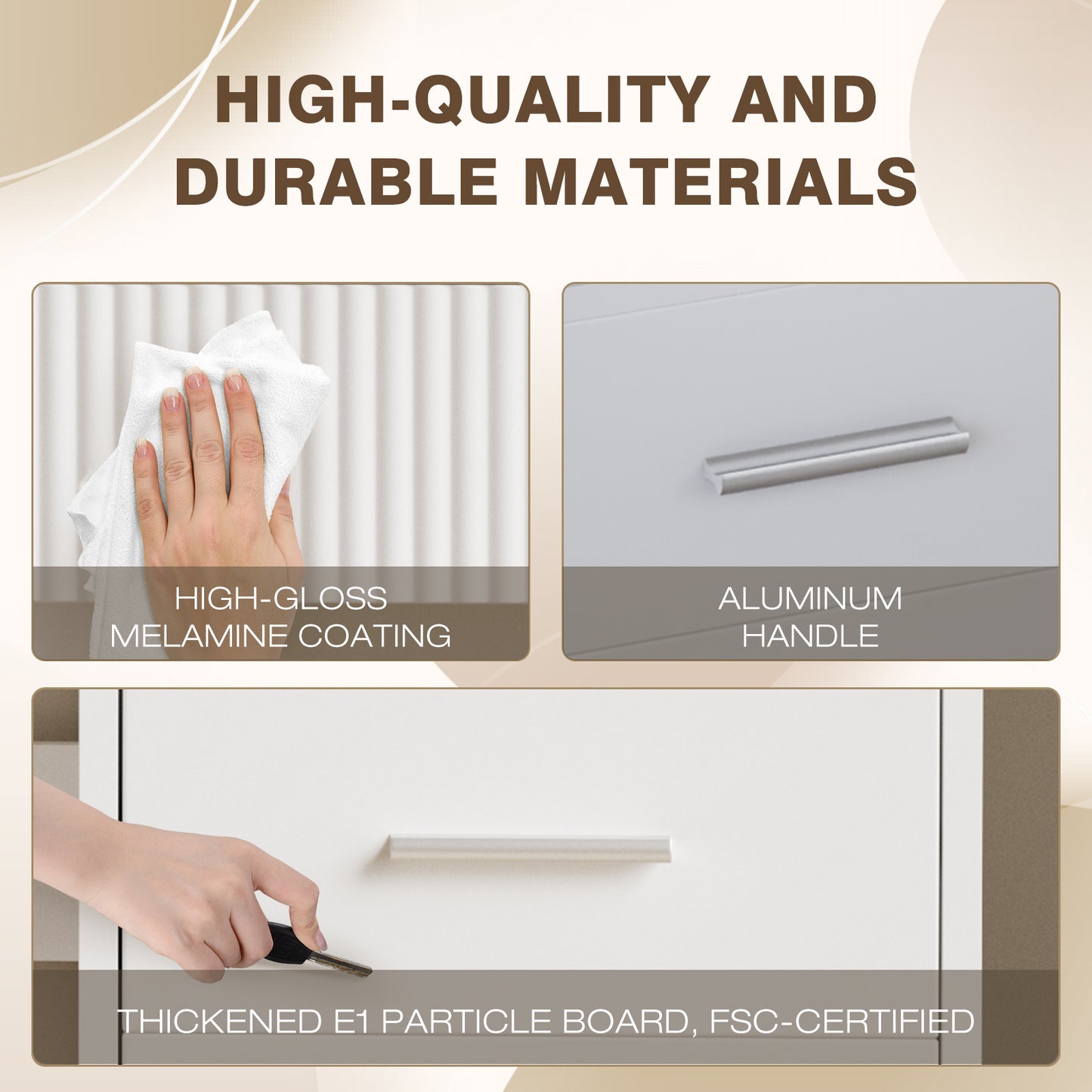
Video
Question & Answer
How to connect the U8 pool robot to the APP?
We recommend performing a forced unbinding operation before placing the robot in the water, and then attempting to reconnect to the network. The specific steps are as follows:
1.Connect the charger and power on the device.
2.Key operation: Within 10 seconds after powering on, press and hold the power button for about 3 seconds. A successful operation will be indicated by a buzzer sound + all LEDs flashing simultaneously.
3.You can now reopen the APP to add the device.
If you have any further questions, please feel free to contact us.
How do I switch cleaning modes on the U8 pool robot?
Please first turn on the pool robot, then press the power button briefly to cycle through the four cleaning modes: Smart Path Planning, Floor Mode, Wall Mode, and Waterline Mode. If you have any further questions, feel free to contact us.
Can the U8 pool robot clean the water surface?
This pool robot is designed to clean the pool floor, walls, and waterline, but it currently does not support cleaning the water surface. If you have any further questions, feel free to contact us.