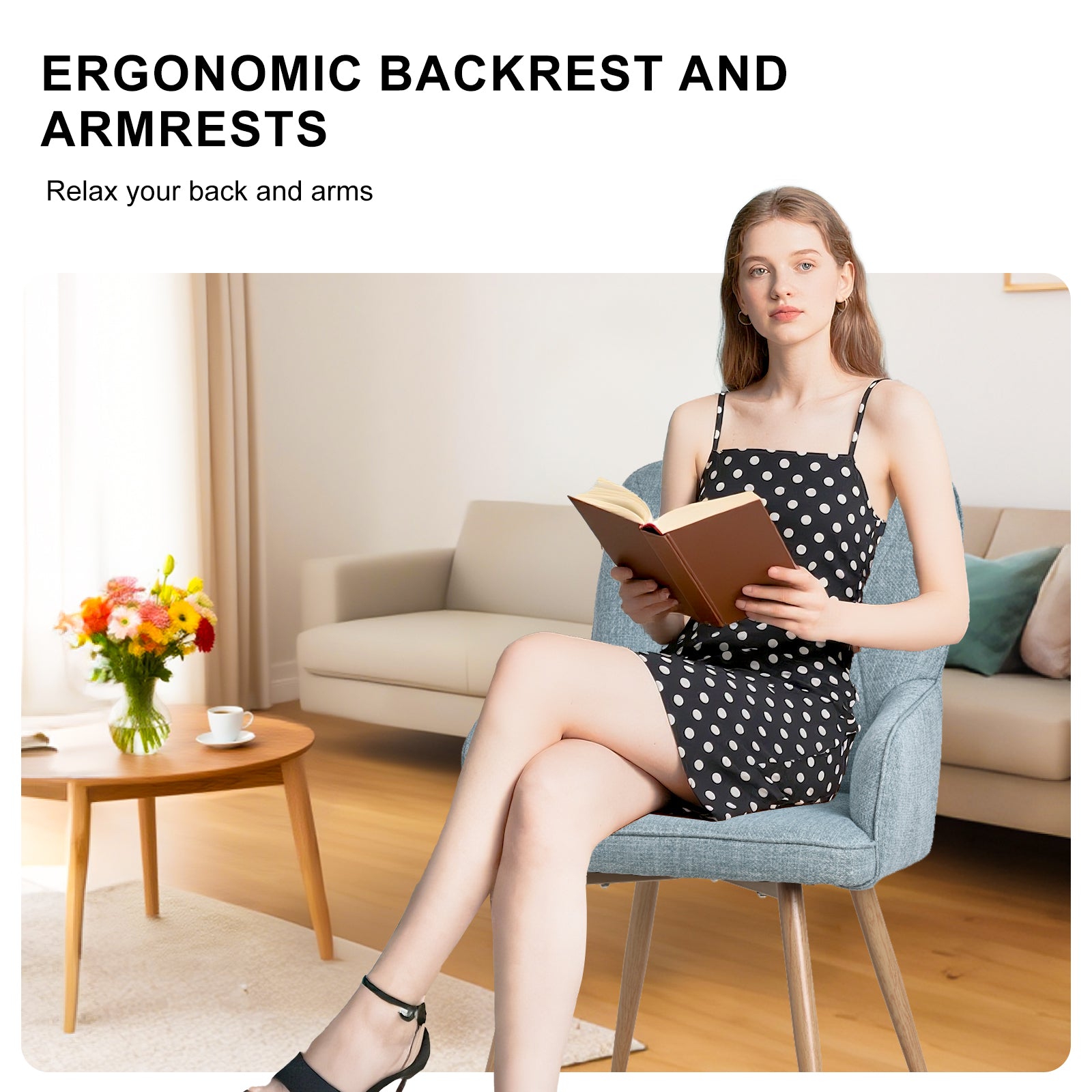HOMAVO
HOMAVO Set of 2 Modern Dining, Living Room & Office Chairs – Ergonomic & Durable Seating
HOMAVO Set of 2 Modern Dining, Living Room & Office Chairs – Ergonomic & Durable Seating
Couldn't load pickup availability
✨ HOMAVO Modern Dining Chairs (Set of 2) ✨
Waterproof & Easy-to-Clean Surface
Made with stain-resistant leather or fabric, this chair is easy to clean and perfectly suited for modern interiors. Enjoy a sleek, light, and luxurious look with minimal maintenance.
Maximum Comfort
- Spacious seat: 43 × 44 cm
- High-density foam for long-lasting comfort
- Soft, skin-friendly surface — warm in winter, breathable in summer
Materials & Dimensions
- Materials: Fabric / PU leather, plywood, metal
- Padding: High-density foam
- Overall size (W × D × H): 57 × 62 × 87 cm
- Seat size: 43 × 44 cm
- Backrest height: 45 cm
- Armrest height: 13 cm
- Seat height from floor: 47 cm
- Max load: 150 kg
Certified Quality
Complies with the EN12520 standard for stability, durability, and premium craftsmanship — ensuring long-lasting comfort and reliability.
Strong & Durable
- Solid metal legs and base for extra strength
- Supports up to 150 kg
- Anti-slip, floor-friendly pads — quiet and scratch-resistant
Versatile Design
Ideal for use as a dining chair, office chair, vanity chair, or for your kitchen and bar area — stylish and functional for any space.
Ergonomic Design
- Curved backrest (15° angle) provides excellent lumbar support
- Even pressure distribution for a comfortable sitting experience
Easy Assembly
Comes with clear step-by-step instructions and all tools included. Simple and quick assembly — even for beginners.
Package Contents
- 2 × Dining Chairs
- Assembly tools & accessories
- Installation manual
HOMAVO Notes
- Manual measurements may vary by 1–2 cm.
- Product colors may slightly differ due to lighting or screen settings.







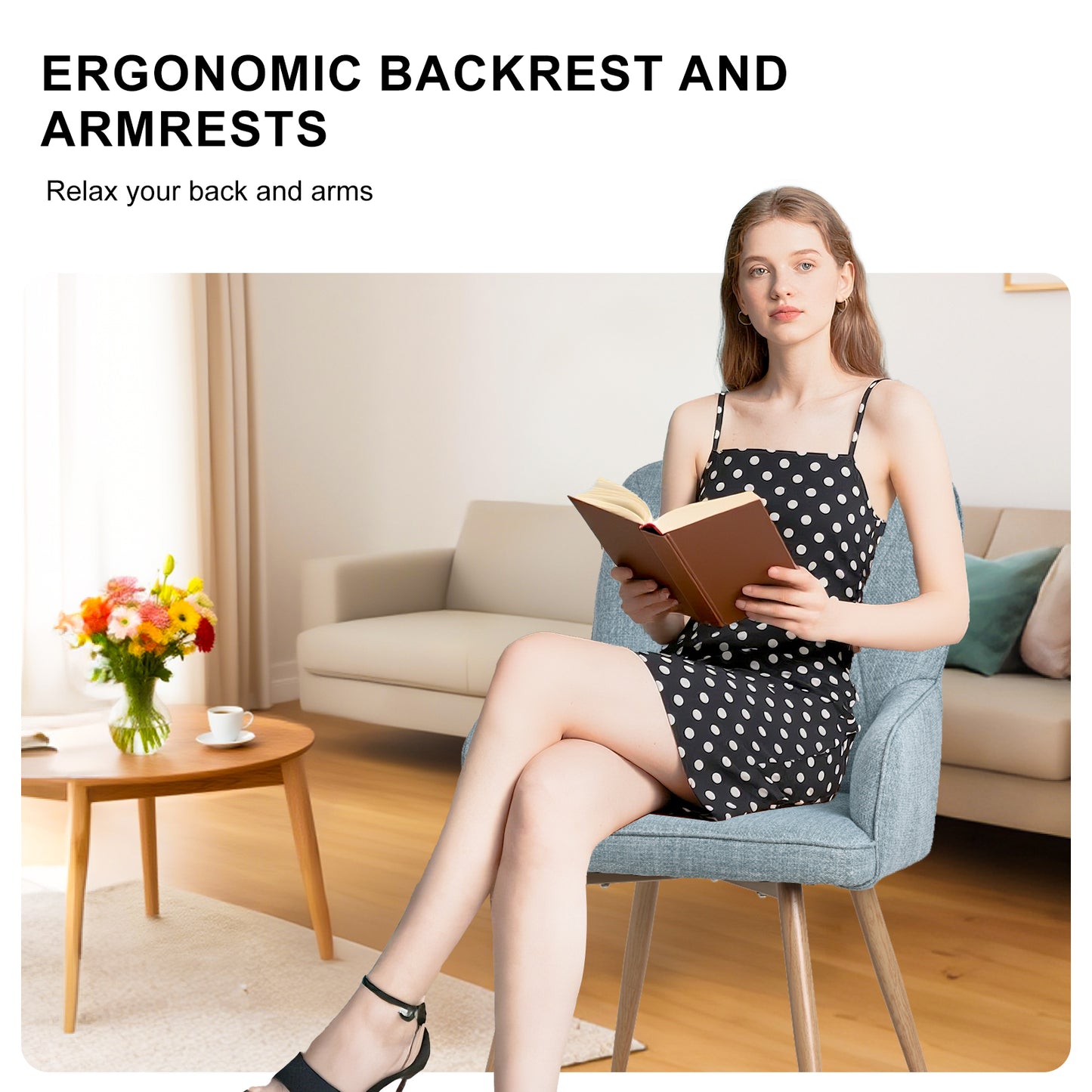


Video
Question & Answer
How to connect the U8 pool robot to the APP?
We recommend performing a forced unbinding operation before placing the robot in the water, and then attempting to reconnect to the network. The specific steps are as follows:
1.Connect the charger and power on the device.
2.Key operation: Within 10 seconds after powering on, press and hold the power button for about 3 seconds. A successful operation will be indicated by a buzzer sound + all LEDs flashing simultaneously.
3.You can now reopen the APP to add the device.
If you have any further questions, please feel free to contact us.
How do I switch cleaning modes on the U8 pool robot?
Please first turn on the pool robot, then press the power button briefly to cycle through the four cleaning modes: Smart Path Planning, Floor Mode, Wall Mode, and Waterline Mode. If you have any further questions, feel free to contact us.
Can the U8 pool robot clean the water surface?
This pool robot is designed to clean the pool floor, walls, and waterline, but it currently does not support cleaning the water surface. If you have any further questions, feel free to contact us.